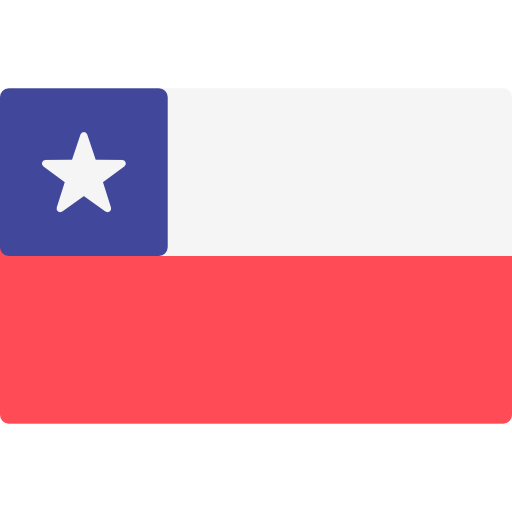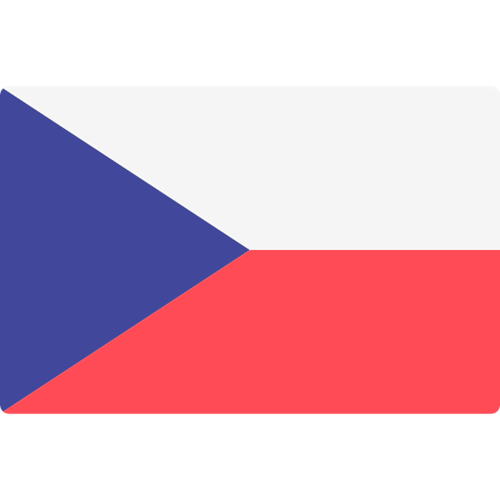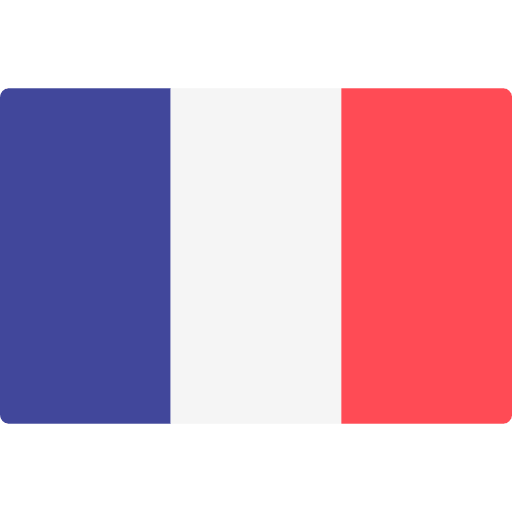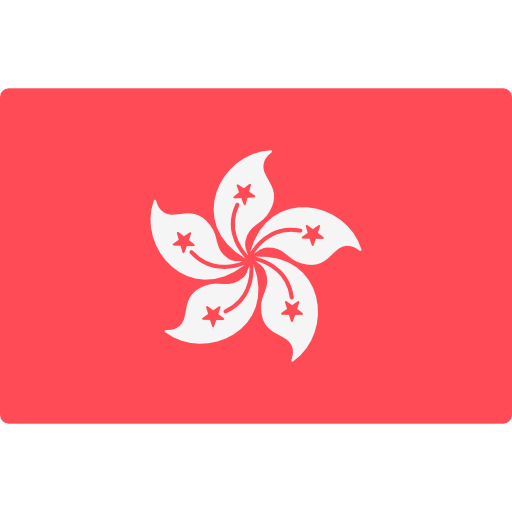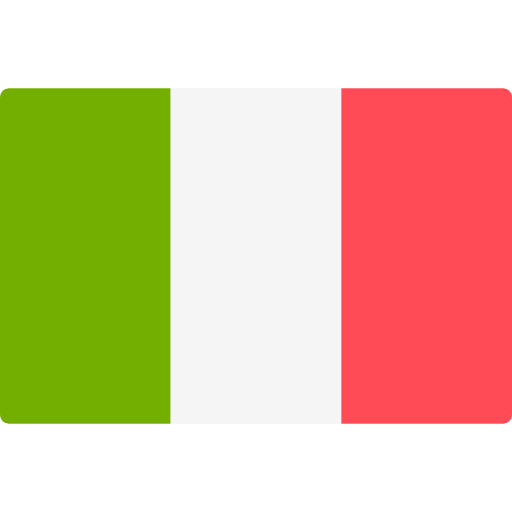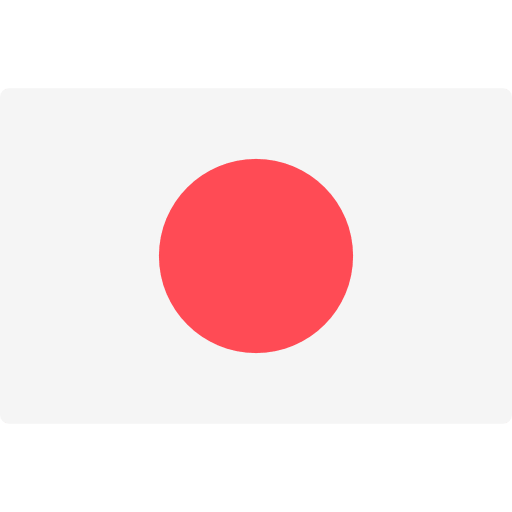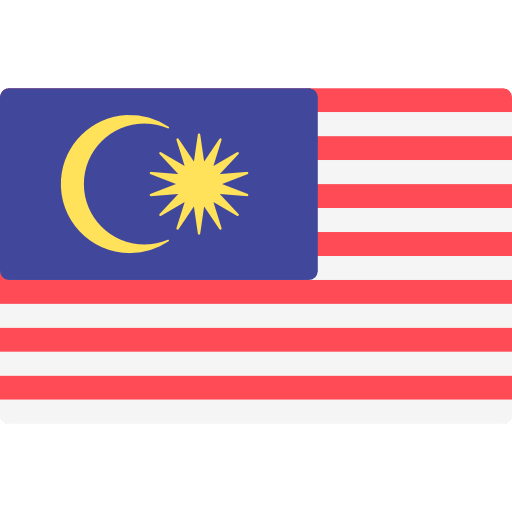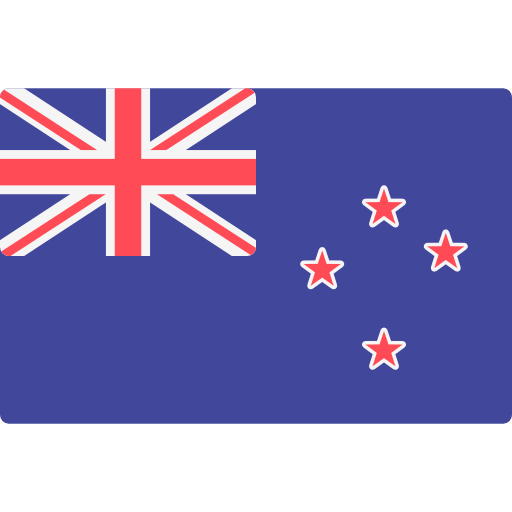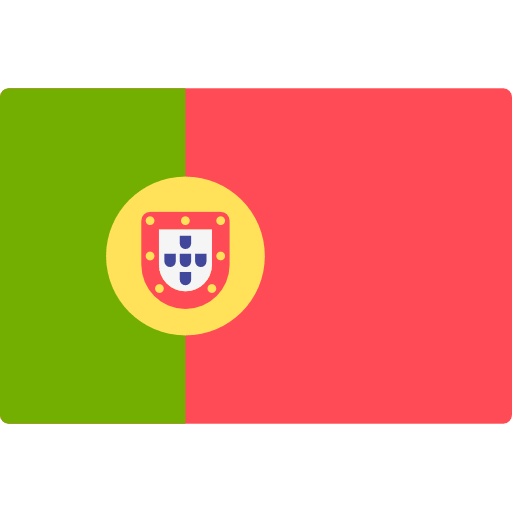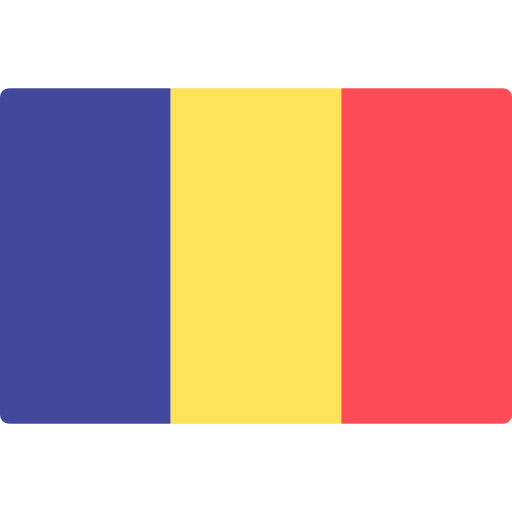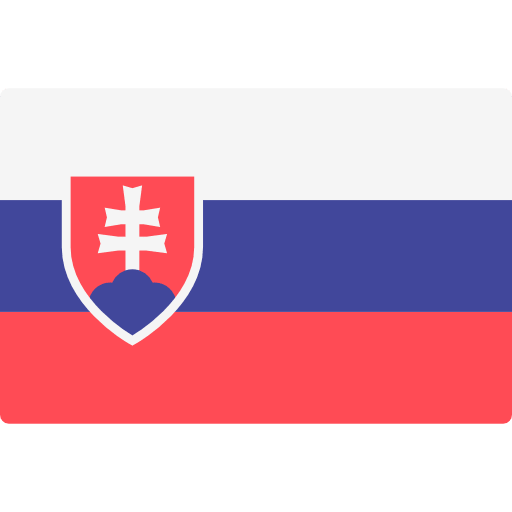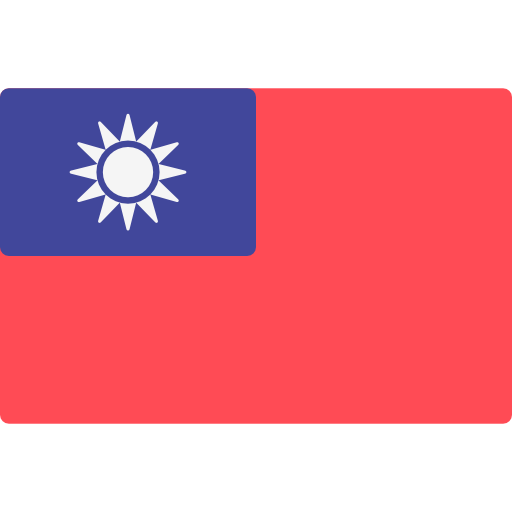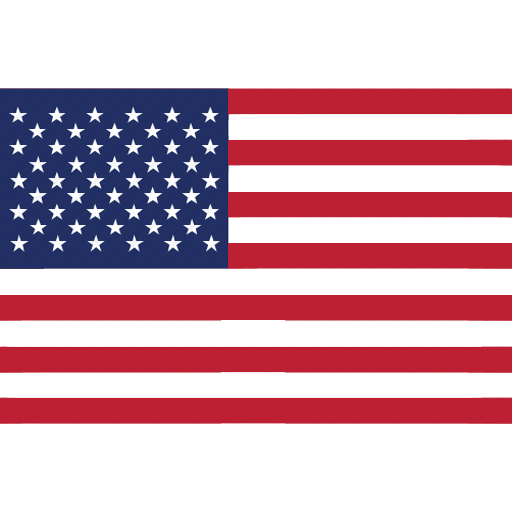cXML

cXML option allows organizations to communicate and transact electronically Using this option, you will post your InvoiceDetailRequest cXML file directly to Coupa via a HTTP post. cXML is a well-defined, robust language designed specifically for B2B e-commerce, and it is the choice of high volume buying organizations and suppliers.
- Allows you to send invoices electronically
- Suitable for suppliers with a high transaction volume
- Supplier must support cXML for this option to work
- Necessary for Punchout Catalogs
For more information please contact us at: SupplierEnablement@sc.eurofinseu.com or visit:
Frequently Asked Questions
cXML is a protocol that allows to exchange documents, like orders and invoices, between customer and supplier procurement software.
cXML increases efficiency of document exchange. You can receive an order directly to your system without any manual input. From Eurofins side invoice is also delivered as ready to process transaction. That is the easiest way to maintain your payments quickly.
We have to test cXML connection with our supplier first before enabling it in production. Please, contact SE Team to discuss if it is possible to work on this solution for your company.
This method of sending invoices is enabled only for suppliers who performed necessary tests with Eurofins and delivered results that cover invoicing requirements for a specific country. After preparation phase, Supplier Enablement Team is moving connection to production environment.
cXML invoicing is a solution dedicated for supplier who generates high volume of invoice lines.
To establish cXML connection for POs, Eurofins needs to receive from you set of connection details known as credentials. Those include information like URL to which order should be posted and identifiers of our companies. You also need to be sure that your system can process data using cXML format or that you need relevant external data integrator.
Similarly, as for orders, Eurofins needs to receive set of credentials that allows to exchange invoice data between the systems. Additionally, a separate URL for posting invoices will be provided to every supplier.
In case of not successful PO transmission Supplier Enablement Team will contact you and provide related error.
In case of not successful invoice transmission Supplier Enablement Team will contact you and provide related error. For more complex issues, we provide support to fix connection in order to resend invoice.
Coupa is validating invoice content for all mandatory elements to ensure document compliance.
Supplier Enablement Team is providing samples with specific requirements per country.
Supplier Enablement Team is collecting from you all information required to set up connection in Coupa Test environment first. We have to post you few test orders to see if it is safe to move connection to production.
Supplier Enablement Team is collecting from you all information required to set up connection in Coupa Test environment first. We will provide list of mandatory invoice scenarios that should be validated in test environment. If everything is working fine and invoices are fulfilling legal requirements, connection is ready to be set up in production.
For invoice in dispute you can post Credit Note via cXML or create it in Coupa Supplier Portal, it should always contain reference to original invoice number and original invoice date. If you are sending invoices using cXML protocol, you cannot send PDF Credit Notes anymore.
Supplier Enablement Team who is working with our suppliers on testing cXML connection and provides support after enabling it in production.