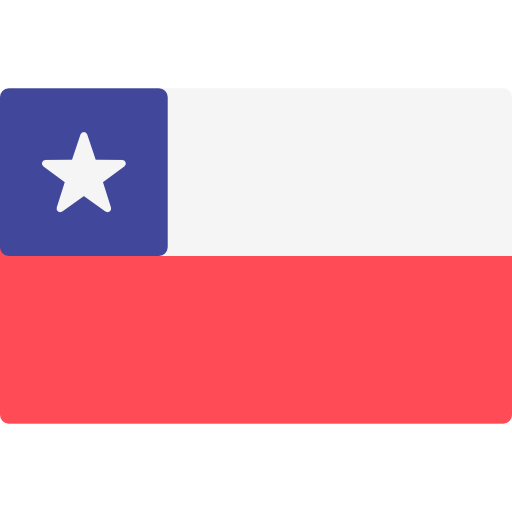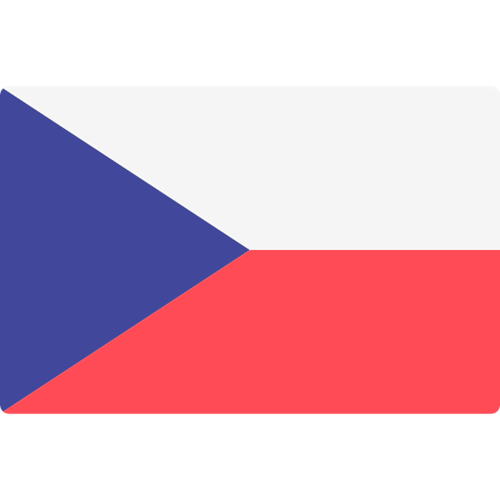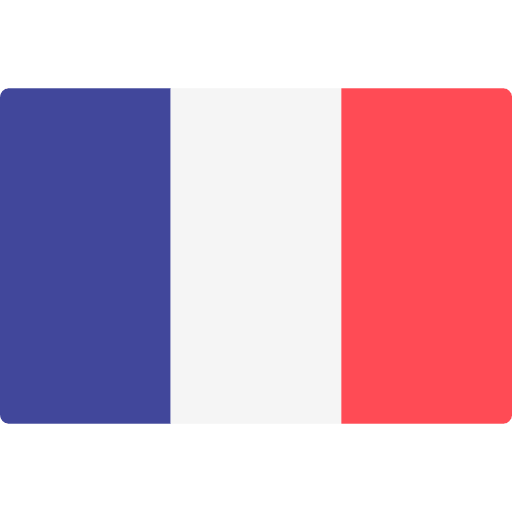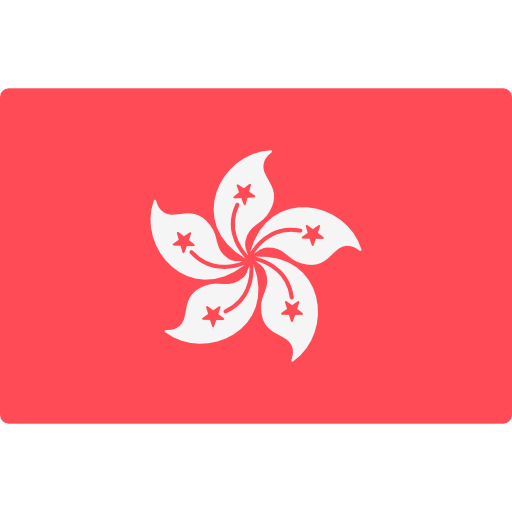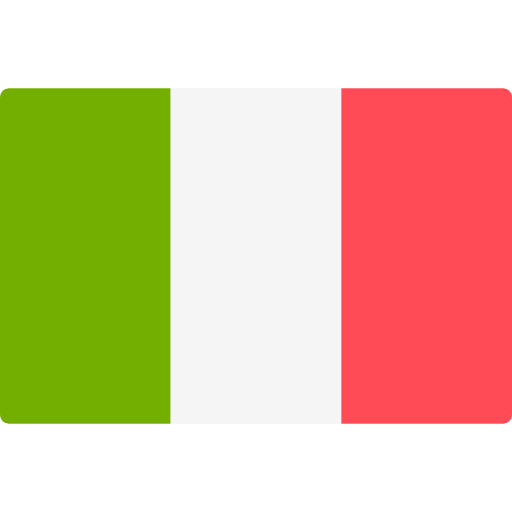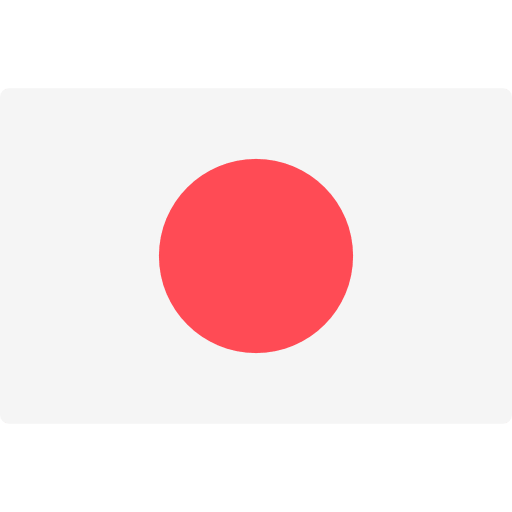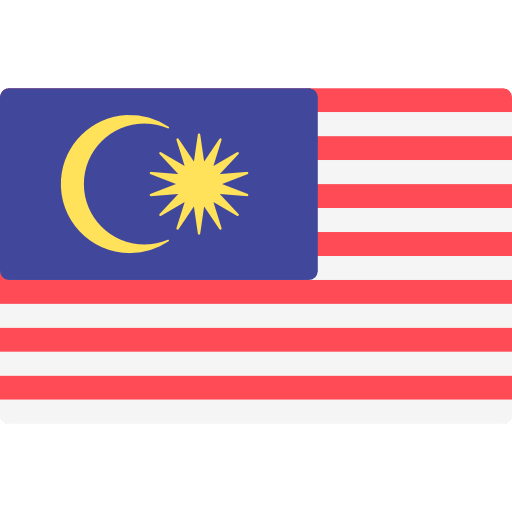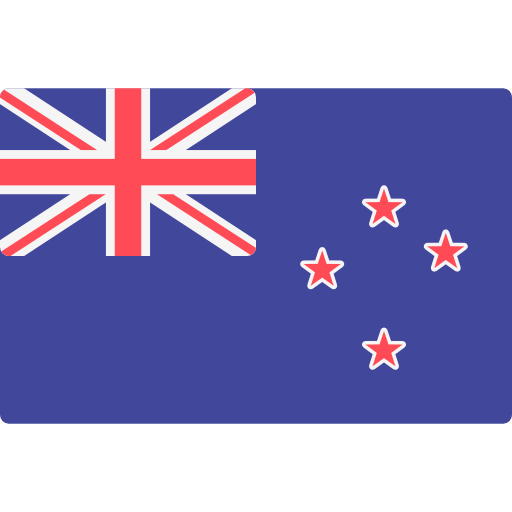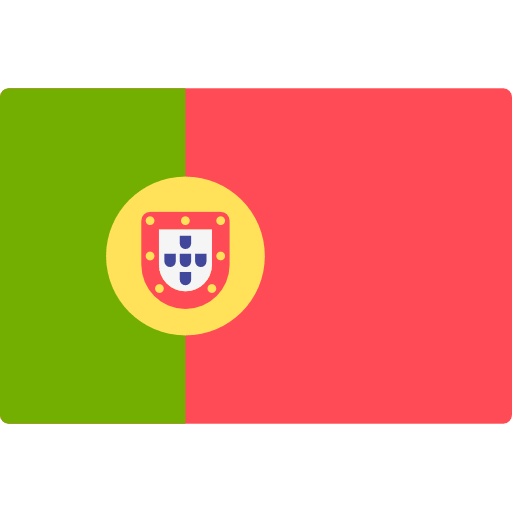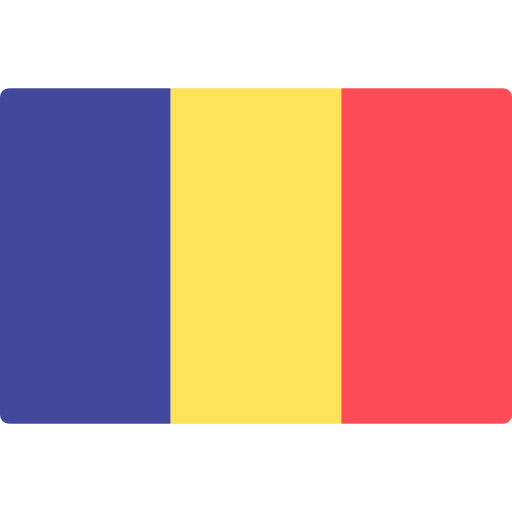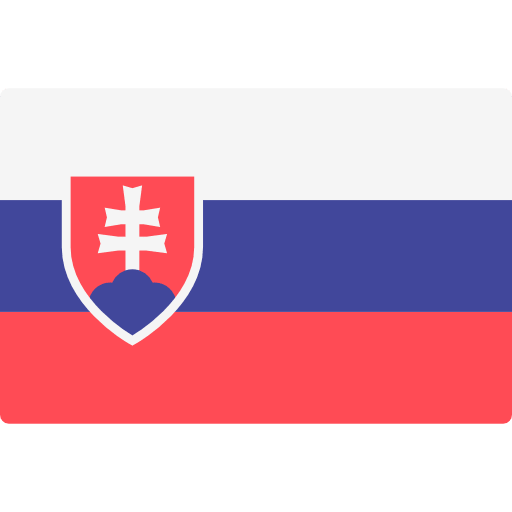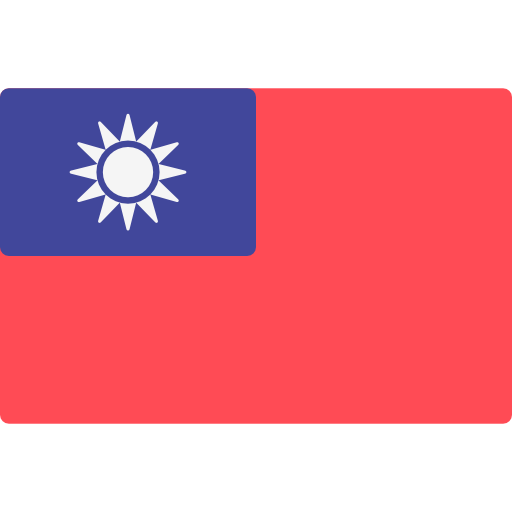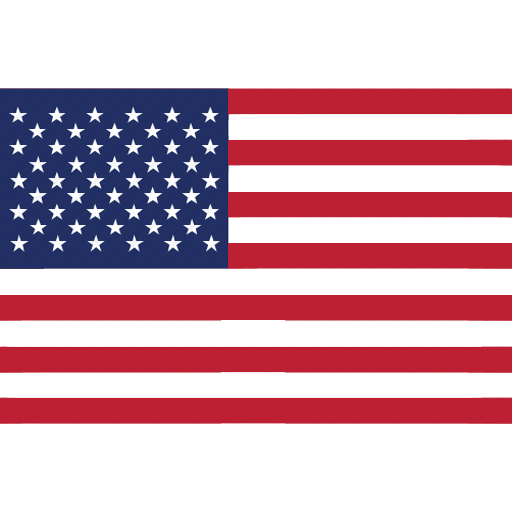Coupa Supplier Portal (CSP)

Coupa Supplier Portal (CSP) is free of charge platform for Suppliers to easily monitor business with customers using Coupa systems.
CSP gives you a chance to manage different customers and related transactions in an easy way. Depending on your customer's specific Coupa configuration, you can manage the content and settings on a customer-by-customer basis including:
- Receive/view Purchase Orders and set delivery methods
- Prepare and send Advance Ship Notices (ASNs)
- Create, view, and send invoices and check the status of transactions with your customers
- Manage your public and customer-specific company profiles and remit-to information.
Interested in CSP integration? Please contact us!
Frequently Asked Questions
Coupa Supplier Portal (CSP) is a free of charge web application which enables Eurofins’ suppliers to track orders and create invoices. Suppliers can also manage company information, notifications and more.
Increasing of quality of managing transactions, easy managing customer settings, real time status of transactions.
There is no charge to use Coupa Supplier Portal.
Send a request to Eurofins Supplier Enablement Team at SupplierEnablement@sc.eurofinseu.com.
The registration process takes less than 5 minutes upon receiving the emailed invitation email.
Check your spam email folder first. If you still cannot find email with an invitation, please, contact SupplierEnablement@sc.eurofinseu.com.
Only the administrator of your company in Coupa Supplier Portal can grant an access to another person. It is possible in “Admin” tab where you can pick “invite user”.
No, additional software is not required. Supplier can access the portal via browser.
We still need the supplier to reply to our email with an invitation from Eurofins to link with our company.
Once you are registered on the Coupa Supplier Portal, you can log into the CSP at any time to update your profile. To update your CSP public profile navigate to the Profiles tab and pick Your Public Profile.
On the Coupa Supplier Portal log in page click on “Forgot the password?” button and provide your email address linked to your account. Coupa will send you a link to reset your password.
For any Coupa Supplier Portal (https://supplier.coupahost.com) questions that are Eurofins related, please contact SupplierEnablement@sc.eurofinseu.com.
For general CSP questions not Eurofins related, you may contact the Coupa specialized Supplier Support Team at supplier@coupa.com, or you can use their online chat function at supplier.coupahost.com on the bottom right of your window.
Yes, you can check your list of orders generated by your customers in Coupa via the Coupa Supplier Portal. You will need to request an invite from Eurofins to register in Coupa Supplier Portal first.
Once the legal entity is created, only the remit-to-address or ship-from-address sections can be removed and re-added without the need to delete and recreate the entire legal entity. If you need to change the invoice-from-address section, you will need to create a new legal entity.
On the main menu, click on the Orders tab. Select Eurofins from the Select Customer dropdown menu. In the PO table that appears, choose the PO you want to invoice, and then click on the gold coins button to create an invoice.
Yes, you can check it in invoices tab in Coupa Supplier Portal.
Get familiar with dispute reason and correct invoice by creating a credit note.
On the main menu, click on the invoice tab. For invoices in dispute there is a “resolve dispute” button available. More detailed instruction you can find here.